If you're thinking of enrolling in one of CG Spectrum's 2D animation courses we've put together a quick guide to help you make a more informed decision about your equipment and software needs, so that you can successfully follow along with the course work.
Software
CG Spectrum is an Authorized Toon Boom Training Centre; one of only 16 certified schools and the only 100% online animation school. As such, you will be using Toon Boom Harmony as your 2D animation software package throughout the course. A student licence of Toon Boom will be provided to you for the length of the course.
Hardware
You don't need a supercomputer but you will need a computer (either a desktop tower or a laptop) that meets the minimum system requirements for Toon Boom, and a graphics tablet.
Please note: Toon Boom, is not currently offering support for Windows 11 OR non-Wacom-branded tablets.
Having a high-end graphics card is not necessary either but it's important to think ahead and plan for file sizes and complexity.
An Internet connection is required to activate the animation software.
Minimum system requirements & technical specifications for Toon Boom Harmony 21:
Windows
Version: Windows 10 (64 bit)
Processor:
- Minimum: Intel Core i5 minimum
- Recommended: Intel Core i7, Xeon or better
Memory:
- Minimum: 8 GB
- Recommended: 32 GB
Monitor:
- Minimum: 1280 x 800 minimum
- Recommended: 1920 x 1080
- 4K monitors with scaling up to 200% supported
Video card:
- Minimum: NVIDIA GeForce GTX 560
- Recommended: NVIDIA Geforce GTX 1060
- Best: NVIDIA Geforce RTX 2070
Drawing tablet:
- Wacom Bamboo, Intuos or Cintiq
Disk space: 1.15 GB
macOS
Version:
- macOS 10.13.6 High Sierra
- macOS 10.14.6 Mojave
- macOS 10.15.7 Catalina
- macOS 11.4 Big Sur Intel Processor
Processor:
- Minimum: Intel Core i5
- Recommended: Intel Core i7, Xeon or better
Memory:
- Minimum: 8 GB
- Recommended: 32 GB
Monitor:
- Minimum: 1280 x 800 minimum
- Recommended: 1920 x 1080
- Retina display supported
Video card:
- Minimum: Intel Iris Pro Graphics 6200 1536 MB
- Recommended: Radeon Pro 560
- Best: Radeon Pro Vega 64
Drawing tablet:
- Wacom Bamboo, Intuos or Cintiq
Disk space: 1.45 GB
GNU/Linux
Distribution/Version: CentOS/RedHat Enterprise Linux 7.6
NOTE: Harmony may not run or work properly on other distributions. Harmony daemons (database server, batch processing, etc.) require SysV, which is supported by CentOS and RedHat Enterprise Linux, but not by all GNU/Linux distributions.
Installation Requirements:
- Base environment: GNOME Desktop
- Desktop environment: GNOME
- Partitioning: Standard or LVM
- Partition format: ext4 or xfs
Processor:
- Minimum: Intel Core i5
- Recommended: Intel Core i7, Xeon or better
Memory:
- Minimum: 8 GB
- Recommended: 32 GB
Monitor:
- Minimum: 1280 x 800
- Recommended: 1920 x 1080
- High DPI display not supported
Video card:
- Minimum: NVIDIA GeForce GTX 560 Ti
- Recommended: NVIDIA GeForce GTX 1060
- Note that disabling the default video driver and installing the proprietary driver for your video card is required.
Tablet:
- Wacom Intuos or Cintiq
Note that Bamboo tablets are not supported on Linux. Tablet performance may be slower on Linux than on other platforms with the same specifications.
Disk space: 1.3 GB
Graphics Tablet/Display Options:
To be able to animate more easily it's encouraged to use a Graphic Tablet (or Graphics Display) that will plug into your PC or laptop (sometimes you will find an option to have the computer built into the tablet). Depending on your budget, impression of quality, product availability, and personal preference you can select between many different tablets.
For our purposes, any tablet with pressure sensitivity will work. Tablets with screens tend to simulate drawing on a surface like you would with a paper and pencil versus a tablet where you look at a separate screen while you are laying down pen strokes.
Wacom has been known to make tablets that have been used by many professional artists. These include the Wacom Cintiq, Intuos, Companion, Bamboo, and others.

Wacom Cintiq Pro DTH 1320
Mobile OS Tablets (with mobile operating systems like iOS and Android)
In CG Spectrum's 2D Animation courses, we are trying to prepare you to be able to operate in the industry and as such we will be using the desktop version of Toon Boom Harmony as a standard package to animate with.
Although tablets are getting faster and programs are being created that can mimic some of the usefulness of desktop programs, we do not officially support any troubleshooting of mobile tablet os, hardware or software.
That said if you are able to achieve the same results with similar enough workflows than feel free to use tablets and mobile os programs to work through the course material. It is important to stress that if you have problems achieving the goals of the coursework with your tablet and/or program, you will be expected to troubleshoot these issues on your own.
Some tips if you choose to go this route:
- You'll want to look for tablets that support a stylus and that the stylus input supports pressure sensitivity.
- You want to look out for stroke lag when researching which tablets you may be interested in.
- Research how the tablet that you are interested in works while drawing. There should be plenty of YouTube videos of people demonstrating drawing or painting on the device that you can use to help make your decision.
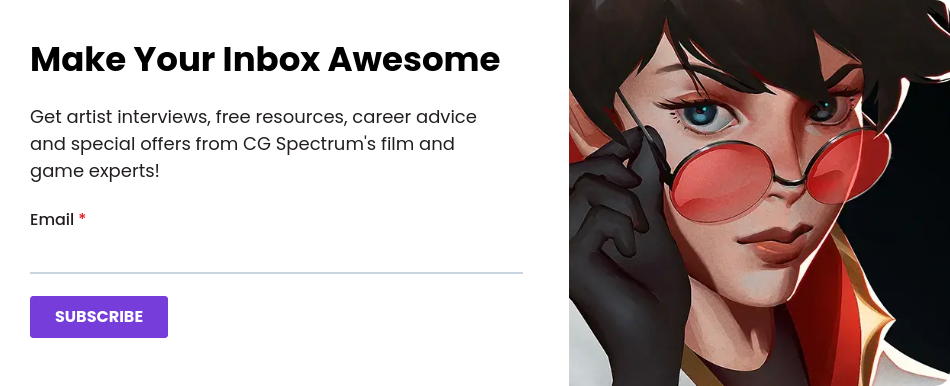
Mobile OS art programs
Some programs will have additional functionality that can be useful for the course. Here are a few that may work for you:
Medibang Paint (iOS + Android)
Autodesk Sketchbook Pro (iOS + Android)
Desks and workstations
It is completely up to you to decide what you use for a desk. What is suggested is that you move around during your animation sessions to get the blood flowing and to stretch. After years of sitting hunched over a screen, you can develop physical ailments which won’t make your art creation very fun.
Sit/stand desks have become popular in many studios and home offices so you are able to change your posture to something more neutral. As this is closely related to individual health it is recommended to ask your own health practitioner what would be right for you.
For those who are interested, you can get a fairly affordable manual crank sit-stand desk from IKEA:

Sketchbook
Also, it is good to make sure you are practicing creating art even if you don't have access to a computer so a sketchbook and a pencil is going to be the cheapest bit of hardware that will help you continue your own development when everything is unplugged.
Having the proper software and equipment is only half the battle to becoming a great 2D animator.
If you're interested in taking your 2D animation skills to the next level through personalized education guided by industry professionals check out our courses designed for all levels of aspiring animators.
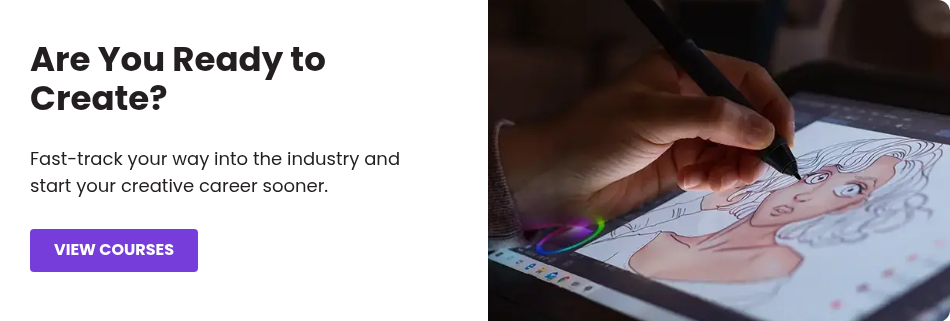
Related Links




