As you start your career as an illustrator your most important marketing tool will be your digital illustration portfolio. This is where you will lead potential clients to view your work, showcasing it in the best possible way.
The days of physical portfolios are over, as the digital realm is accessed across borders via the internet and social media. Let’s take a look at some tips on how to create a digital illustration portfolio that will get you noticed and show your evolution as an artist.

'Beowulf' from CG Spectrum illustration student Oliver Harbour's portfolio
What is a digital illustration portfolio?
A digital illustration portfolio is your showcase to the world and a passport to your future career. It can be in a portable form such as a PDF document, a portfolio website, or social media account. When you pitch for a particular job you may need to cater your portfolio to the client/employer in the same way you would a resume.
Your work as a digital illustrator can include some or all of the following genres across the entertainment industry:
- film and television effects
- publishing
- web design
- advertisements
- educational resources
- video games
The way you approach each industry will be different so you need to build your digital art portfolio to cater to each market. For a website, set up image galleries for each genre in the appropriate style. For a PDF document, create chapter headings for each genre as you would in a book. For a social media account, dedicate stories and sections to different genres.
We take you through the steps of how to make a digital illustration portfolio as well as establishing a social media presence that will enhance your site.
Step 1 - Curate your work
Showcase the best examples of your work. You need to present yourself in the best light possible. If you have some projects that are unfinished or you’re not quite happy with now is the time to revise them, they may end up making the cut for your portfolio.
Choose quality over quantity, if you have 10-12 pieces that you are happy to showcase that is ample content for your art portfolio, to begin with. It will grow over time as you create more work. Let your portfolio tell a story of you as an artist and show a progression of your work.
Order your pieces into categories. If you are presenting your work as a PDF use the chapter format, if you are creating a website use image galleries.
Present each piece with a brief explanation. Explain the concept, rationale, brief, etc. Show the context and purpose of the work. Is it a T-shirt, is it packaging, is it an ad, etc? Concisely explain how you delivered to the brief and the client’s expectations.
Illustrator Grant Haffner has s distinct visual style that lights up his Instagram page. He displays how his work is used in various media by clients.
If your work has yet to be sold for commercial use, create your own mock-ups of how it would look in various formats. There are cheap ways to print on T-shirts, mugs, framed prints, etc. You can mock up a pamphlet, a map, CD or book covers, etc, for the low price of printing costs. Make sure you explain these are mock-ups for potential markets.
Focus your time and energy on creating content you care about and would actually enjoy painting. Anything less is a waste of time and would end up making you miserable. - Eric Wilkerson, CG Spectrum mentor
In your studies and journey to becoming an illustrator, you will have worked on a variety of styles and formats. Some you will have enjoyed more than others. Ensure you display the kind of art you enjoy doing in your digital portfolio.
Step 2 - Learn from the Experts
Look at how successful artists have set up their own portfolios. Learning from the experts is the best way to gain insights and inspiration for your own portfolio website.
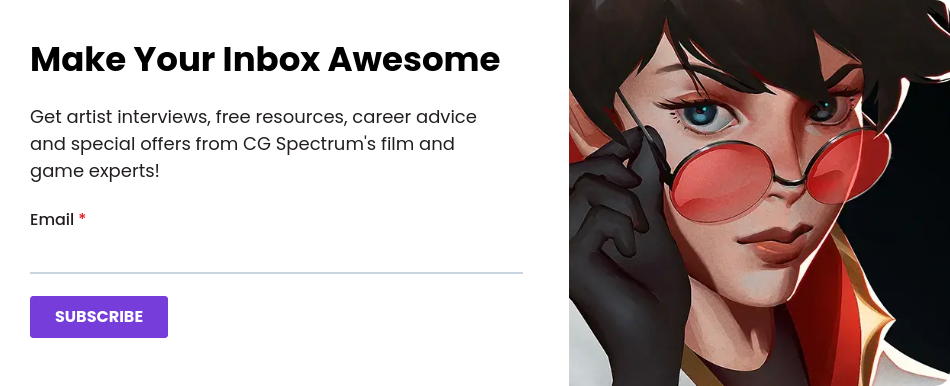
Here are some excellent examples of how to make your own digital illustrator portfolio:
Navigate through the online art portfolios of your favorite illustrators, and see how well they work or don’t work. Their sites are a how-to guide to creating a digital illustration portfolio. Look at the way the visuals are presented and their layout — how they please the eye and how you get to know the artist through their site. Think of your portfolio as a form of communication, you are introducing yourself to the world as an artist, expressing your own unique style for all to see.
Play around with templates, research web-building sites, and decide the best way to present your work.
Get even more art portfolio tips from award-winning illustrators Eric Wilkerson and Tyler James in the webinar above.
Step 3 - Build your Website
Select a provider that allows you to update your work easily and quickly.
If you aren't yet ready to build your own custom website, you can display your work on popular art portfolio sites which make it easy to upload and show your work, as well as connecting you to a community of other illustrators.
- ArtStation
- The Rookies
- Behance (comes free with the Adobe suite)
Once you're more established and are ready to create your custom site take consider these web-builder sites favored by digital illustrators:
Make the site easy to navigate, test your site on different devices - phone, tablet, computer - and ensure it displays the examples of your work in the best possible way. Upload lower-res images to avoid them being stolen and used by others.
Display your logo on each page clearly, and choose your typeface carefully so that it reflects your visual style. Have a professional profile photo, this will come in useful when you get work and the client offers you a photo credit.
About Page
Keep your About Page short. Say who you are, what you do, why you specialize in what you do, why you illustrate, who you’ve worked for, and any recognition you’ve received. Be clear and professional. Add a personal touch like where you live, hobbies, etc. Remember this is not your LinkedIn profile, you can be more personable. Your view of the world informs who you are as an artist. Use your words to paint a picture of who you are.
Be authentic and concise to express who you are as an illustrator. If writing isn’t your forte and you prefer verbal expression you can record your bio and then transcribe it into words. If you know someone who is a good writer ask them to compose it for you. You can exchange the favor with your work, for example, create a logo for them, provide images for one of their projects, etc. Look at the sites of your favorite illustrators and see how they talk about themselves. Imagine how you want to be seen by your clients, throughout the entertainment industry, and present yourself in that way.

Make your About Page concise and invest in getting a professional portrait. Credit: Mike Thompson
Image Galleries
Aim for a clean, gallery-style site that is easy to navigate. One way of presenting is to have thumbnails of your pieces that can be enlarged. When creating this ensure that your thumbnails create a pleasing collage on the landing page. This illustrates that you have attention to detail, are professional, and have visual skills that permeate everything you do.
Optimize your images for the medium you are using, and ensure all your images load properly.

Create visually appealing thumbnails as part of your template, something that showcases your style for your image gallery. Credit: Yancke
Contact Page
Ensure your contact information is easily accessible. Include your email address and links to social media sites. Contact forms can be frustrating for someone trying to contact you as there is no way of knowing where the message went. You want any potential clients to be able to contact you easily and confidently.
Step 4 - Set up a Social Media presence
Social media sites are a great way to display your work. They can act as your actual digital illustration portfolio or as an enhancement to your primary site. They are easily accessible by everyone at any time by the ubiquitous cell phone.
Instagram is the social media site of choice for artists. With a subscription of 1.074 billion globally, it is image-based and an ideal vehicle for visual communication. Because of its chronological nature on your grid, Instagram shows the progression of your work and tells the story of your career.
Facebook is also a favorite for illustrators, it extends your social media presence, operates on a linear basis, and can be linked to Instagram for easy posting. With 2.7 billion subscribers, it is a juggernaut distribution channel for your work. Building an audience requires regular content updates, high engagement with users, and building relationships within the Facebook artist community, the ads are cheap and help raise awareness.
The main thing to remember about your social media presence is to ensure you only post your work. Personal posts dilute the impact of your work and distract your audience from it. Stay on brand and stay professional.
Make sure you update your socials often. Don’t neglect the sites so that your followers get bored and leave the site, and don’t bombard your audience with too much content. A good rule of thumb is to update around 2-3 times a week.
Asia Orlando’s Instagram is a visual feast of her work that instantly defines her style.
Your social media sites only need short bios, they read vertically as a list. You need only include the following:
- Your name
- Your role & location - eg: Digital Illustrator based in New York
- Email address
- Website
- Other social media links
How you make your digital illustration portfolio is vital for getting your work recognized when you are starting out as an illustrator. Select your best work, research the best technology for your needs, create a strong visual impact, set up a user-friendly navigation system, communicate clearly visually and verbally, and connect to social media as an adjunct to your site. If you fulfill these criteria you will have a solid basis for your portfolio.
Need help creating your digital illustration portfolio?
If you are interested in a career as Digital Illustrator take a look at CG Spectrum’s Concept Art and Illustration Essentials course. The course is taught by professional Illustrator Eric Wilkerson who has worked in film, television, advertising, publishing, animation, comics, and video games for companies such as Weta Workshop, Marvel, Scholastic, and Disney Publishing. Eric will instruct you in advanced painting techniques, entertainment industry application, and portfolio and career advancement.
Give your career a boost, learn industry-standard digital techniques, and produce your own high-end digital portfolio to propel you into the career of your dreams!
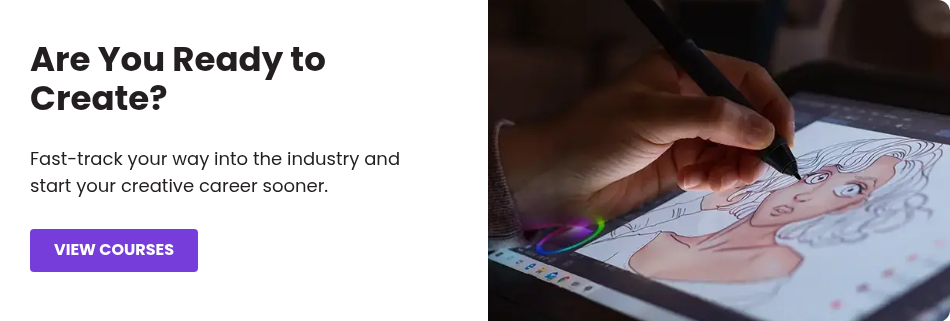
Related Links




