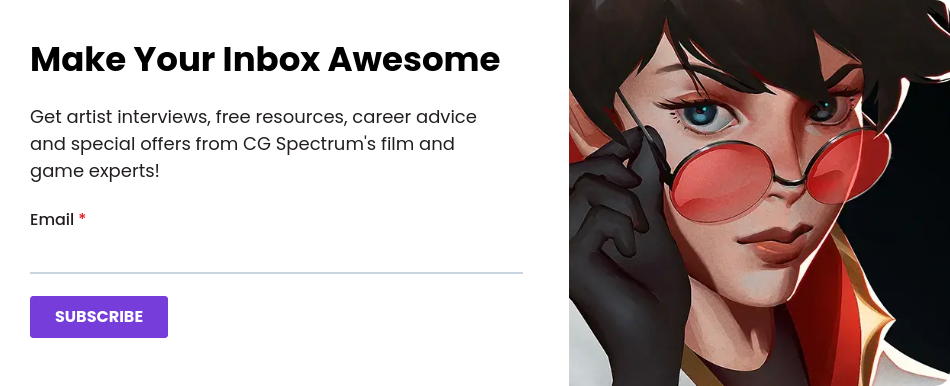How to set up a CG shot without footage/plate for VFX lighting
Identifying the mood and compositional goals:
- Are there any mood boards or color scripts that convey the vision for the shot?
- Light quality — Is it day or night?
- Feature lights — are there any dynamic lights to be considered? Flashing lights? Animated neon signs? Lightning?
- Are you trying to convey an emotion using color? Red for anger, blue for sadness, etc.
- Does your character/subject require specialized lights to help them read against the background (e.g. rim light)? Is there a visual language for the lighting that is already established that should be respected?
- Produce as many cheap iterations as you can to seek approval and additional guidance from creatives before getting fixed on an idea. You could find yourself getting very far down the creative process, only to find out you took the wrong direction.
Breaking down a VFX shot into layers for rendering
What does your shot/scene consist of — an environment, characters, FX elements? Consider creating separate render layers for each element.
- Identify the production milestones and stick to those first; for example, animation approval may be required ahead of environment approval, so it would make sense to focus your efforts there.
- Identify which datasets/elements are going to be subject to revisions/iterations and place them on their own layer; a CG Character, for example, may be subject to many performance revisions. This way, they can be rendered/processed independently of other fixed elements, and thus reduce the time between iterations. It would also be beneficial to consider the elements’ influence on the environment — will it cast a shadow or reflections? And place these on their own layer as well. Having to re-render an expensive environment pass every time there is an animation update is not the most economical workflow.
- If there are multiple characters, do they interact? If not, perhaps they could be rendered separately to prevent re-rendering in the event only one of the other characters has received an animation update.
- How heavy is your data set? Can all your elements be rendered together, or are there efficiencies to be gained by breaking things up further? For example, an environment could be rendered as foreground, middle ground, and background. If later revisions only affect a few of these, render-time could be saved by not having to re-process.
Evaluating your lighting
Bring all the elements together early to evaluate what’s not working, and seek further creative guidance if required.
Lighting your scene in Unreal Engine — student examples
CG Spectrum student Marc Carratala employed the 3D lighting tools and techniques he learned as part of the Real-time 3D Course to create a cinematic short film in Unreal Engine 5.
3D Tech/Lighting Artist and CG Student, Marc's short film. On his ArtStation, Marc documents some of the light placements to demonstrate how he created his artistically lit shots.
Dark Nebula has been selected as a finalist for the 2022 Rookie Awards for Film of the Year (3D Animation), and Marc is also in the running for Rookie of the Year (3D Animation). Congratulations, Marc!
Another talented student, Benjamin Oman, learned lighting basics as part of CG Spectrum's Foundations of Game Art and Animation Course. Now studying the 3D Modeling Course, Benjamin seamlessly applied his recently acquired lighting knowledge to artistically illuminate his 3D model of Battle Chasers character, Alumon. When tackling the lighting, he kept in mind the principles of three-point lighting on his model by using a directional light that lit the whole scene.
Benjamin's 3D character model of Alumon from the game Battle Chasers: Nightwar, with VFX lighting using Unreal Engine 4.
Benjamin also had a handy tip for those wanting to add ambient god rays: "use Exponential Height Fog and play around with the scattering settings from the directional light plus the Height Fog."
He also recommends checking out CG Spectrum Mentor William Faucher’s Youtube tutorial on lighting a night-time exterior which is what inspired Ben's lighting.
lighting a night-time exterior The scene William Faucher created in his YouTube CG lighting tutorial that Ben used as inspiration for lighting his 3D model of Alumon.
The scene William Faucher created in his YouTube CG lighting tutorial that Ben used as inspiration for lighting his 3D model of Alumon.
Although William's tutorial is demonstrated In Unreal Engine, he stipulates that the techniques covered can be applied to almost any renderer.
Want to learn the techniques of a lighting artist to create cinematic films and games that are out of this world?
Good lighting is integral to building a compelling 3D scene. At CG Spectrum, an Unreal Academic Partner and Unreal Authorized Training Center, you'll learn lighting essentials and tools in Unreal Engine as part of our Real-Time 3D Courses.
You will also receive weekly personalized online feedback from industry-experienced mentors (like William!) to help guide and inspire you towards a bright career in virtual production.
Related Links