
3D Animation Foundations
Online 3D animation course taught by professional film and game animators
Learn 3D animation foundations with guidance from industry pros
Become a 3D animator for film and games! Explore the 12 Principles of Animation using industry-standard software Autodesk Maya. You'll learn how to make your 3D characters walk, talk, and interact with their environment as you build your understanding of body mechanics.
Why study animation with us:
- Build important animation foundation skills
- Start creating professional-quality animation shots
- Learn animation from world-class professional animators
- Get personalized training to help you progress faster
This course will teach you how to bring scenes to life, infusing emotion, personality, and movement into your 3D characters through technical and creative techniques used in the film and game industry.

Master Your Skills. Master Your Future.
Our mission is to ensure graduates are the best trained and best prepared for a successful career in their chosen field.
Everything You Need To Know
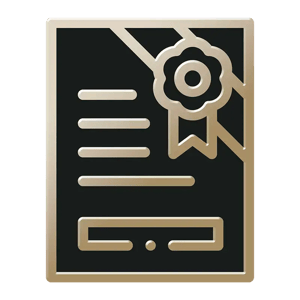 Qualification
Industry certificate
Qualification
Industry certificate
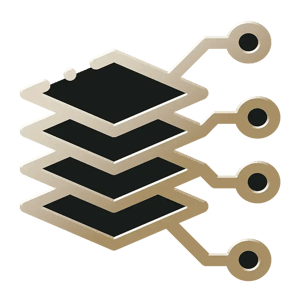 Study Load
Study Load
20hrs/week
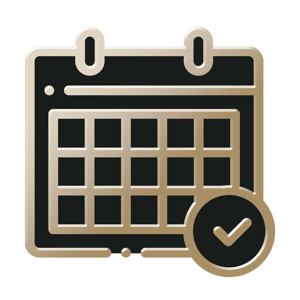 Program Length
Program Length
9 months
 Delivery Mode
Online live classes
Delivery Mode
Online live classesCustom video lectures
Personalised mentor feedback
 Skill Level
Skill Level
Beginner to Intermediate
No entry requirements
 Start Dates
Start Dates

Your pathway to the film and games industry
The 9-month Foundations Course is the first half of our Career Track, helping you pave your pathway into the creative industries. Gain foundational skills and knowledge that will prepare you for advanced industry training.

Want to take your education higher?
Did you know that the subjects you complete in the career track courses can be used to apply for credit toward our accredited degrees and diplomas in the same discipline?
The skills and knowledge you build in any industry-certificate course can be transferred into academic credits through our Advanced Standing and Credit Transfer process. So, if you decide to take your studies to the next level, know that your prior learning will be recognized.
Compare your options and find out which course is right for you.
Foundations 1: Essentials of 3D Animation
Start by learning the basics of 3D animation, then dive head-first into animation software Maya where you'll learn how to create believable animations using the classic principles of animation. You'll put theories into practice, giving you a better understanding of body mechanics and locomotion.
- Animate from scratch using the 12 principles of animation
- Set up professional workflows using Autodesk Maya
- Create progressively more complex animation pieces
- Work with character rigs to create animation cycles
- Introduction to Animation and Rigs
- Posing a Character
- Timing and Spacing
- Overlapping Action
- Pose Transitions 01
- Pose Transitions 02
- Lower Body Walk Cycle 01
- Lower Body Run Cycle 02
- Full Body Walk Cycle 01
- Full Body Run Cycle 02
- Walk with Prop 01
- Walk with Prop 02
Foundations 2: Core 3D Animation Principles
Let's get physical! Learn 3D animation tips and tricks from your mentor while building on your foundation skills. Discover how to get characters to interact with their surrounding environment and see how they deal with external physical forces. Finish the term by learning how to design combat animations for games.
- Convey realistic force & weight
- Animate combat action scenes
- Create animation cycles for video games
- Build a believable fight scene
- Run and Jump Blocking
- Run and Jump Polish
- Parkour Blocking
- Parkour Polish
- Forces & Weight Blocking
- Forces & Weight Polish
- Weight Lift Blocking
- Weight Lift Polish
- Combat Actions Blocking
- Combat Actions Polish
- Fight Scene Blocking
- Fight Scene Polish
Foundations 3: Professional 3D Animation
Master the subtleties of adding personality to a character walk. Then develop a backstory for your character and have a go at conveying emotions using body language by creating a pantomime piece. You'll finish with a polished character dialogue piece, complete with lip sync and facial and body expressions, which you can use in your demo reel.
- Gather & analyze reference
- Create unique character performances
- Stage & animate emotional action
- Convey realistic expressions
- Introduction & Overview
- Personality Walk 01: Keying
- Personality Walk 02: Breakdowns & Cycles
- Personality Walk 03: Polish &
Progressive Walk - Pantomime 01: Setup & Keying
- Pantomime 02: Breakdowns
- Pantomime 03: Polish Pass
- Drama Monologue 01: Setup & Keying
- Drama Monologue 02: Keys & Breakdowns
- Drama Monologue 03: Overlap & Follow-through
- Drama Monologue 04: Polish Pass
- Character Acting: Review & Final Pass
Download the Course Guide
Your creative journey begins here! Download our comprehensive course guide and discover the exciting educational opportunities that await you.Group Class
$1,222 USD/mo4 students max class size
Students are assigned mentor
Group interaction & collaboration
Private 1:1
$1,711 USD/moPrivate dedicated mentor
Students choose their mentor
More dedicated time per week
Don't Put Your Future On Hold
Financing shouldn't stand in the way of pursuing your dream career. No matter where you are in your creative learning journey, our financing options have been designed with you in mind.Learn Directly From Film & Game Mentors
To be the best, it helps to learn from the best. All 3d animation classes are taught by professional 3d animators with years of experience.


Mark Pullyblank
Mark has held lead positions at Rainmaker, Sony and Weta Digital working on films like Avatar, The Adventures of Tintin, and Night at the Museum.
Known for Avatar


Spectra
Spectra has been animating for almost a decade at Playstation, Digital Domain and Ubisoft on projects such as Far Cry 6, Uncharted 4: A Thief's End, and Advantageous.
Known for Uncharted 4: A Thief's End


Carlos Rosas
Known for Venom

Ambre Maurin
Ambre has worked as an animator in the UK, Australia, New Zealand, USA, and Canada on projects like LEGO Avengers, Happy Feet Two, Avatar and Where the Wild Things Are.
Known for Avatar


Jon Vener
Jon is an artist, developer, and educator who has been in Animation, VFX, Games and VR for 13 years and has been a digital creative professional for 20+ years.
Known for Halo 4


Elena Miroglio
Elena is a Senior Animator at Sony Pictures Imageworks. She's worked on projects including The Darkest Minds, Spider-Man: Far From Home, Guardians of the Galaxy: Vol. 2, and Hotel Transylvania 3.
Known for Spider-man 3: Homecoming


Abdel Pizzaro
Hailing from Puerto Rico and residing in the US, Abdel Pizarro has experience in both 2D and 3D animation. Abdel has also worked with clients like Nickelodeon, Marvel, Big Ideas, Sesame Street and ...
Known for Planet Blue: Journey to Eco


Nick Unden
Nick's held lead positions at major game studios Relic Entertainment and Phoenix Labs. Credits include Dauntless, Dawn of War 3 and Resident Evil: Operation Raccoon City.
Known for Dauntless


Amita Sahgal
Amita has worked as an Animator and Animation Supervisor for two decades. She is also an experienced mentor, teaching at Mages Institute of Excellence and Supinfocom International Animation School.
Known for Ted


Enric Joanmiquel
Known for Bleeding Edge
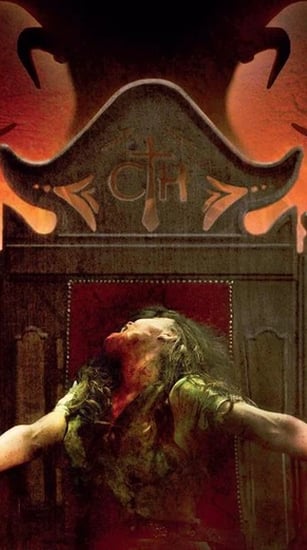

Yuri Perrini
Yuri is a 3D Animator and Rigger who has worked across film, TV, commercials, video games, and mixed reality AR-VR, for clients such as Jim Henson, Stan Lee, Gatorade, and the 2018 World Cup.
Known for The Cleansing Hour
Get The Education Your Deserve

"One of the best decisions I've ever made for my career.
I've learned and grown so much throughout this program and I loved the resources in the CG Spectrum community, such as finding new job opportunities and meeting other students and mentors. I took advantage of everything CG Spectrum had to offer and as a result, I landed my dream job at my dream company (Dreamworks). Thank you CG Spectrum!"

Tiffany L | 3D Animation

"The career program was invaluable!
I knew changing careers would have included things such as resumes, applications, networking, etc. The biggest thing I needed to understand was the nuances of the animation industry, etiquette for approaching recruiters, and what type of roles there were. These sessions really helped guide me, and explained how to approach my showreel and the subsequent application processes."

James B | 3D Animation
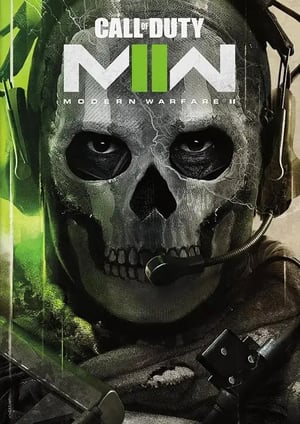
"I’d take the course again if I could!
I can’t praise CG Spectrum enough for the quality of teaching and dedication to their students. Mark was by far the best mentor I’ve ever had. He really took the time to help design the course around what it is that I wanted to get out of it. I’ve studied other animation courses in the past, but none even come close to the depth and speed of development as CG Spectrum."

Ned C | 3D Animation

"To better understand the industry, I enrolled at CG Spectrum.
There I was able to create a demo reel and build connections with professionals that ultimately led me to my first opportunity as an animator at Sony Imageworks. I have to give a HUGE shout-out to CG Spectrum’s Career Development Manager. She was the person who guided me through the entire application process. I honestly believe I would not have gotten this opportunity without her help."

Jasmeet S | 3D Animation
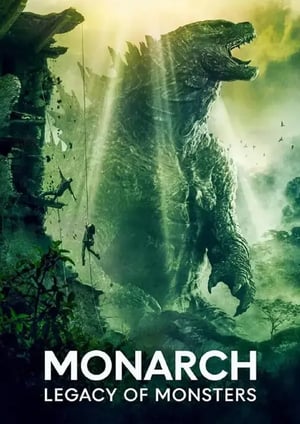
"CG Spectrum has been an instrumental part of my growth.
CG Spectrum has helped me sharpen my skills, acquire new ones and strengthen my character animation abilities. This is an invaluable experience for anyone looking to take their skills to the next level."

Phil M | 3D Animation

"It's been extremely helpful for my portfolio and my confidence as an artist!
I've learned so much about not only animation, but the thought process an artist goes through when creating a piece."

Shravani K | 3D Animation
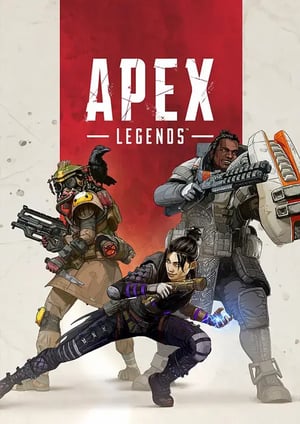
"Getting access to industry mentors is huge.
There's a world of information out there, but nothing compared to talking to someone in the know. CG Spectrum was one of those places. I really liked the 1-on-1 format. It was the first time I had an experienced animator open my scene file. It was what I needed to get over some technical hurdles."

Kyle D | 3D Animation
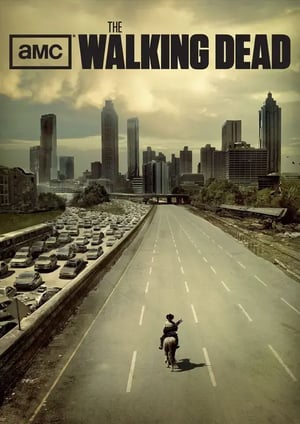
"I learned more in 9 months than other students do in 2 years.
The level of education I have received is unlike any other school I've come across. What separates CG Spectrum from other schools is that the mentors are not only talented professionals in their own right, but they also care about your success as an artist both in school and after you graduate. CG Spectrum is incredible, I cannot recommend it enough."

David N | 3D Animation
Join Our Alumni at World Class Studios
Our mission is to train highly skilled graduates ensuring they are prepared for a successful career. Take the first step towards joining our alumni at world-class studios creating work that inspires.









Questions? We Have Answers
Age Minimum
The general minimum age to be able to enroll in our industry certificate courses is 16. We require parent or guardian consent during the enrollment process for applicants under 18.
Students under 16 will require a further assessment before they can officially enrol. This may include an interview with a course advisor and the creation of a study plan to ensure they have considered how they will manage a college-level workload.
English Proficiency
We expect our students to have a good understanding of written and spoken English. There’s no specific ’level'; however, you must be able to understand video tutorials in English (no subtitles) and speak with your mentor in English during your live Q&A session.
Computer Literacy
To be successful in this program, you will need basic computer skills and a computer that meets the minimum specifications (see next question).
Software:
Students can sign up for an educational license for Maya. Instructions for how to obtain an educational license for this software will be provided upon enrollment.
Hardware:
You will need a dedicated graphics card and a computer that meets the minimum requirements for Autodesk Maya.
This course gives you an excellent understanding of 3D animation fundamentals. Depending on your level of commitment, skills, and portfolio pieces, you may be ready to start applying for entry-level artist positions.
To further hone your skills and increase your hiring potential, 3D Animator Specialization is recommended. It covers more complex techniques and includes an entire term dedicated to career development and portfolio preparation to get you industry-ready.
Some of the junior 3D animator jobs you could pursue after completing the full study pathway include:
Students also gain access to additional career services to support them in their job search. The CG Spectrum community is another great resource. Through graduates and mentors already working in the industry, you can network and learn about relevant job vacancies.
Discover more about these 3D animator jobs, tips, and salary expectations on our careers page:
Looking For Something Else?
Check out our full range of courses with study options for all skill levels, from short introductory courses, specialized industry tracks and accredited degrees and diplomas



