
3D Modeling Foundations
Build comprehensive 3D modeling skills with a professional artist as your guide
Become a 3D modeler for film and games with training from industry pros
Start your journey as a 3D artist, learning modeling, digital sculpting, and texturing from film and game experts. This course teaches you industry-quality asset creation, using Maya, ZBrush, and Substance Painter to build 3D characters, environment, and props.
Why study 3D modeling with us:
- Start modeling in 3D without any prior knowledge
- Learn to use industry-standard tools
- Be mentored by a world-class industry expert
- Choose 1-on-1 or small group classes (max. 4 students)
Whether you want to work in film or games, 3D Modeling Foundations will train you in the latest tools and techniques used in top studios across the globe. And you'll be supported by your industry mentor every step of the way.

Master Your Skills. Master Your Future.
Our mission is to ensure graduates are the best trained and best prepared for a successful career in their chosen field.
Everything You Need To Know
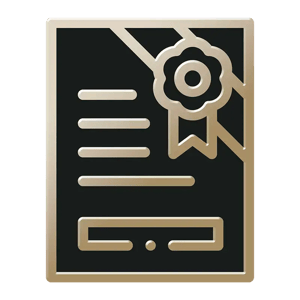 Qualification
Industry certificate
Qualification
Industry certificate
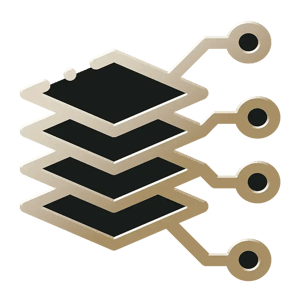 Study Load
Study Load
20hrs/week
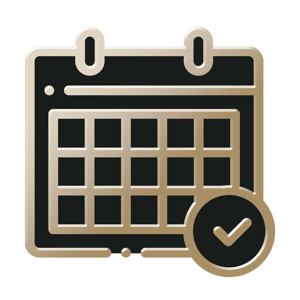 Program Length
Program Length
9 months
 Delivery Mode
Online live classes
Delivery Mode
Online live classesCustom video lectures
Personalised mentor feedback
 Start Dates
Start Dates

Your Pathway to the Film and Games Industry
The 9-month Foundations Course is the first half of our Career Track, helping you pave your pathway into the creative industries. Gain foundational skills and knowledge that will prepare you for advanced industry training.

Want to Take Your Education Higher?
Did you know that the subjects you complete in the career track courses can be used to apply for credit toward our accredited degrees and diplomas in the same discipline?
The skills and knowledge you build in any industry-certificate course can be transferred into academic credits through our Advanced Standing and Credit Transfer process. So, if you decide to take your studies to the next level, know that your prior learning will be recognized.
Compare your options and find out which course is right for you.
Foundations 1: Foundations of 3D Art & Game Assets
Dive into 3D modeling and real-time rendering with Maya, Substance Painter, and Unreal Engine 5. You’ll build foundational skills in scale, proportion, and asset creation before advancing to high-poly modeling, UV unwrapping, and PBR texturing. You’ll also import assets, set up materials, lighting, and renders in Unreal Engine 5 to complete your first game-ready asset.
- Master Maya’s interface and essential modeling tools
- Explore high-poly and low-poly modeling techniques
- Create realistic textures in Substance Painter
- Set up materials, lighting, and presentation shots in Unreal Engine
- Introduction to Modeling
- Modelling Tools and Workflows
- UV Layout and Texturing
- Prop Development
- Detailed Modeling
- Detailed Texturing
- Modelling Project
- Custom Modelling Techniques
- Intermediate Prop Modelling
- Scene Detailing
- Organic Modelling
- Presentation Techniques
Foundations 2: Introduction to Character & Environment Modeling for Games
Build 3D models for games, from characters to environments. Learn retopology, UV mapping, and modular workflows while mastering trim sheets and PBR texturing. Create game-ready characters and detailed environments, then bring them to life with materials, lighting, and rendering in Unreal Engine. Finish the term with a polished in-engine presentation of your work.
- Model, retopologize, and UV game-ready characters for 3D environments
- Master environment modeling using modular workflows and trim sheets
- Apply PBR texturing techniques for realistic game assets
- Present a polished character and full environment scene in-engine
- Course Overview & Character Body Blocking
- Character Blockout Modeling
- Character High-Poly Sculpting
- Character Low-Poly Modeling & UV Mapping
- Look Dev and Presentation
- Project Finalization
- Modeling Project
- Modular Workflow for Environment Modeling
- Trim Sheets
- Trim Baking and Texture
- Environment Work Week
- Environment Project Finalizing
Foundations 3: Foundations of Digital Sculpting with ZBrush
Learn the fundamentals of ZBrush and build a strong foundation in digital sculpting. Start with navigation, interface, and essential tools, then explore core sculpting techniques and subdivision workflows. You'll practice both organic and hard surface modeling using ZModeler, IMM, and Curve brushes, and deformers. By the end of the term, you will have a sculpted project to add to your portfolio.
- How to apply new brush tools and techniques in ZBrush
- How to create both organic and hard surface models
- Effective use of ZModeler
- Posing, rendering, and presenting a polished 3D sculpt
- Introduction to ZBrush
- Sculpting Foundations
- Navigation and Workflow Tools
- Fruit Sculpting Exercises
- Organic Sculpting
- Introduction to ZModeler - Part 1
- ZModeler - Part 2
- IMM Brushes Introduction
- Curve Brushes
- Deformers & Refining Shapes
- Independent Sculpting Project
- Finishing Touches and Presentation
Download the Course Guide
Your creative journey begins here! Download our comprehensive course guide and discover the exciting educational opportunities that await you.Group Class
$1,222 USD/mo4 students max class size
Students are assigned mentor
Group interaction & collaboration
Private 1:1
$1,711 USD/moPrivate dedicated mentor
Students choose their mentor
More dedicated time per week
Don't Put Your Future On Hold
Financing shouldn't stand in the way of pursuing your dream career. No matter where you are in your creative learning journey, our financing options have been designed with you in mind.Learn Directly From Film & Game Mentors
To be the best, it helps to learn from the best. All 3D modeling classes are taught by professional 3D modelers with years of experience.


Ehsan Ebrahimzadeh
Ehsan has worked as an environment artist for video games since 2009 and is currently a Senior Environment Artist at Arkane Studios, working on Redfall.
Known for Indiana Jones and the Great Circle


Pierre Debras
Known for Arcane


Fiona Wong
Fiona is a Lead Environment Artist at Framestore in Canada, working in feature films and TV with over 7 years of experience in the industry and most recently, on Thor: Love and Thunder.
Known for Thor: Love and Thunder


Bryan Bentley
Bryan's award winning experience includes lead positions at ILM and Rhythm & Hues working films like The Golden Compass, Rango, Pacific Rim, and Transformers 2 and 3.
Known for Pacific Rim


Anna Beganskaya
Since 2015, Anna has worked as a 3D character artist at Riot Games, Sirship Syndicate, and Blizzard, on titles including League of Legends (merch), Darksiders Genesis, Heroes of the Storm, and Ruined ...
Known for Heroes of the Storm


Shaun Stephenson
Shaun’s 20+ year 3D career includes roles as a lead artist, technical artist, 3D modeler, and environment artist. He’s worked at EA, ILM, Lucasfilm, Ubisoft, 2K, and Digital Domain. He also has ...
Known for Transformers: Dark of the Moon


Dylan Ekren
Known for Ralph Breaks the Internet


Tamer Eldib
Working across film, TV, and games, Tamer has held multiple roles as a modeler and generalist. Currently working as a CG Supervisor, recent projects include Marvel's What If…? and The Expanse.
Known for The Mandalorian


Nick Barone
Known for World of Tanks


Matteo Sala
Matteo is a Senior Character and Creature Modeler at Framestore, London. With a background in traditional sculpture and creature design, he can bring a character from the concept stage to a final, ...
Known for The Batman


Del Walker
Senior Character Artist at Naughty Dog, Del has worked in the industry for 13 years at studios including Rocksteady, Respawn, and Creative Assembly. He is also a BAFTA Committee Representative and ...
Known for The Last of Us Part II


Ehsan Ebrahimzadeh
Ehsan has worked as an environment artist for video games since 2009 and is currently a Senior Environment Artist at Arkane Studios, working on Redfall.
Known for Indiana Jones and the Great Circle
Get The Education Your Deserve
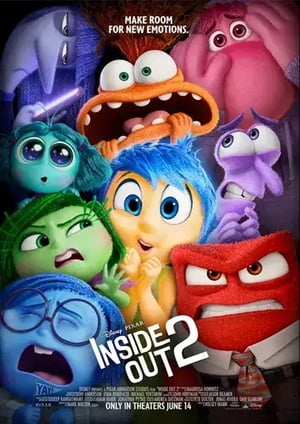
"CG Spectrum seemed too good to be true. Looking back, it was the best decision.
Every mentor and staff member has been so hands-on and directly involved in my learning. Co-Directors of top box office movies and supervisors of major Netflix TV shows are giving me feedback on my projects. Students also have access to a strong community, and an awesome career class to prepare you for your dream job."

Stephanie S | 3D Modeling
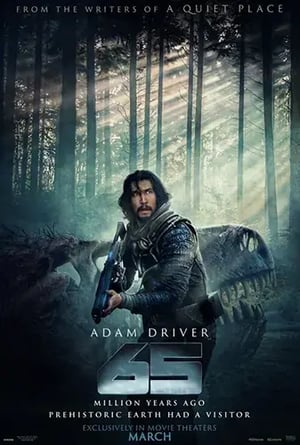
"Having unlimited access to industry experts offers a treasure trove of learning opportunities for aspiring artists.
Learning new or different software is not the hard part. What matters is making the most of whatever tools you know in the most effective manner. That is how my education helped me in my career, delivering results in the smartest way possible with whatever options available."

Danish A | 3D Modeling

"Having a mentor definitely helped! It was awesome to have someone I could reach out to when I was stuck.
Getting the weekly feedback also helped in terms of what to improve and what to focus on next. In Term 3, we learned Unreal Engine; I implemented the knowledge I gained in that course to my Advanced 3D Modeling Course to create some additional renders that demonstrated my understanding of using and integrating game-ready assets into an actual game engine.

Benjamin O | 3D Modeling
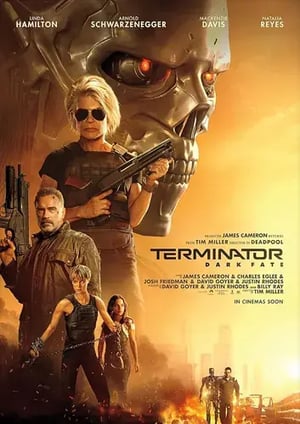
"I got a job offer at a major feature film studio before even graduating!
Studying at CG Spectrum gave me the opportunity to network with industry artists while I was learning, and coupled with the amazing course, I was able to secure a position in the industry. Now I'm working on amazing projects in my dream job!"

Andi E | 3D Modeling
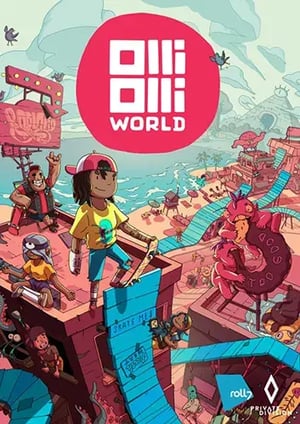
"I highly recommend signing up with CG Spectrum!
I was looking for a final push to bump my skills and finally start applying for jobs as an artist. Shortly after finishing my Advanced 3D Modeling Course I landed my first job as Junior Environment Artist, which was my dream!"

Kasia P | 3D Modeling
Join Our Alumni at World Class Studios
Our mission is to train highly skilled graduates, ensuring they are prepared for a successful career in the industry. Take the first step towards joining our alumni at world-class studios creating work that inspires.









Questions? We Have Answers
Age Minimum
The general minimum age to be able to enroll in our industry certificate courses is 16. We require parent or guardian consent during the enrollment process for applicants under 18.
Students under 16 will require a further assessment before they can officially enrol. This may include an interview with a course advisor and the creation of a study plan to ensure they have considered how they will manage a college-level workload.
English Proficiency
We expect our students to have a good understanding of written and spoken English. There’s no specific ’level'; however, you must be able to understand video tutorials in English (no subtitles) and speak with your mentor in English during your live Q&A session.
Computer Literacy
To be successful in this program, you will need basic computer skills and a computer that meets the minimum specifications (see next question).
Software:
Students can sign up for an educational license for Autodesk Maya and Substance Painter for their whole course.
Zbrush Core will need to be purchased for use in the last term.
Instructions for how to obtain an educational license for this software will be provided upon enrollment.
Please note: as the software we use is regularly updated, please check the specs against the latest available version at the time of enrollment.
Hardware:
You will need a dedicated graphics card and a computer that meets the minimum requirements for Autodesk Maya, Substance Painter, and Pixologic ZBrush. A minimum of 32GB RAM is ideal.
You will also require a compatible graphics tablet with a stylus (see Digital Art Equipment for some recommendations).
This course gives you an excellent understanding of 3D modeling fundamentals, and depending on your level of commitment, skills, and portfolio pieces, you may be ready to start applying for entry-level artist positions.
To further hone your skills and increase your hiring potential, the 3D Modeler Specialization is recommended. It covers more complex techniques and includes an entire term dedicated to career development and building your portfolio to prepare you for junior 3D modeling jobs such as:
Students also gain access to additional career services to support them in their job hunt. The CG Spectrum community is another great resource—you can network and find out about game development job vacancies through graduates and mentors already working in the industry.
Discover more about these 3D modeling jobs, tips, and salary expectations on our careers page:
Looking For Something Else?
Check out our full range of courses with study options for all skill levels, from short introductory courses, specialized industry tracks and accredited degrees and diplomas




