
Concept Art & Illustration Foundations
Study concept art and digital illustration and build your career as a film and games artist
Learn Concept Art & Illustration from Top Industry Artists
Transform your passion for art into a career as a concept artist or digital illustrator for film, games, and publishing. Our concept art and illustration courses focus on essential techniques and principles, teaching you how to bring ideas to life by creating compelling characters, creatures, props, and environments using Adobe Photoshop.
Why Choose Our Concept Art and Illustration Courses:
- Mentorship from Award-Winning Artists: Learn directly from top industry professionals who have worked at major studios.
- Master Concept Art for Film, Games, and Publishing: Gain the skills needed to design for the entertainment and publishing industries.
- Industry-Standard Tools and Techniques: Receive training using the tools and methods used by professionals in the field.
- Client-Focused Skills: Learn how to interpret client briefs and produce high-quality work that keeps clients coming back.
Upon graduation, you’ll have the option to specialize further in either concept art or digital illustration, allowing you to refine your skills and elevate your artistic career.

Master Your Skills. Master Your Future.
Our mission is to ensure graduates are the best trained and best prepared for a successful career in their chosen field.
Everything You Need To Know
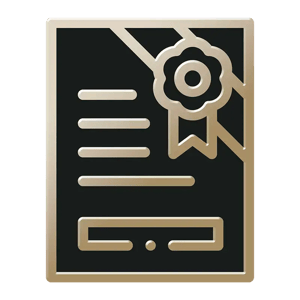 Qualification
Industry certificate
Qualification
Industry certificate
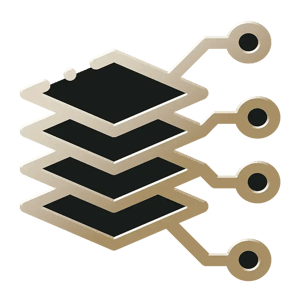 Study Load
Study Load
20hrs/week
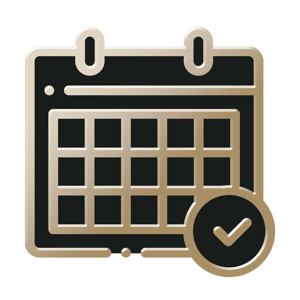 Program Length
Program Length
9 months
 Delivery Mode
Online live classes
Delivery Mode
Online live classesCustom video lectures
Personalised mentor feedback
 Skill Level
Skill Level
Beginner to Intermediate
Basic drawing and anatomy skills
 Start Dates
Start Dates

Your pathway to the film and games industry
The 9-month Foundations Course is the first half of our Career Track, helping you pave your pathway into the creative industries. Gain foundational skills and knowledge that will prepare you for advanced industry training.

Want to take your education higher?
Did you know that the subjects you complete in the career track courses can be used to apply for credit toward our accredited degrees and diplomas in the same discipline?
The skills and knowledge you build in any industry-certificate course can be transferred into academic credits through our Advanced Standing and Credit Transfer process. So, if you decide to take your studies to the next level, know that your prior learning will be recognized.
Compare your options and find out which course is right for you.
Foundations 1: Essentials of Concept Art
Begin your concept art journey by establishing a solid understanding of line work, color, value, and lighting and how they help bring your art to life. Delve into visual design basics and build a strong foundation in character and narrative design to create visually compelling art. Through hands-on projects, you'll take your ideas from reference gathering, thumbnailing, and sketching all the way to polished, rendered artwork that showcases your unique creative vision!
- Communicating effectively through the use of line, value, and color
- Explore character design and visual storytelling through ideation and narrative archetype
- Develop foundational skills in reference gathering, thumbnailing, and sketching
- Learn to polish and present your work professionally
- Introduction to Line Drawing
- Introduction to Value
- Introduction to Color & Colorization
- Visual Design Basics
- Character Design Basics
- Narrative Design Basics
- Ideation and Reference Gathering
- Introduction to Thumbnails
- Introduction to Sketching
- Clean Line, Value Mapping & Rendering
- Color Application
- Introduction to Polishing
Foundations 2: Core Concept Art Principles
Learn the science of light, shadow, and material rendering to create more believable and immersive designs. You'll practice iterative design techniques, experiment with human anatomy and mutation, and master posing and cinematic composition to give your characters life. You'll also explore surface detailing and fabric dynamics and develop your personal style—all while refining your work for professional-quality output.
- How to master light, shadow, and material rendering
- Human anatomy, including posing, fabric, and surface detailing
- The iterative design process, exploring multiple creative solutions from a single brief
- Define, develop, and apply your unique artistic style
- Light Theory 01
- Light Theory 02
- Material Rendering
- Iterative Design - Sketching
- Iterative Design - Rendering
- Human Mutation
- Fold and Fabric
- Surface Design
- Posing
- Cinematic posing
- Style Exploration
- Style Application
Foundations 3: Professional Environment and Composition workflows
Learn the fundamentals of environment and set design by starting with perspective drawing: the key to creating solid concept art. Discover how to visualize environments by building matte paintings from scratch using photo-bashing techniques plus the paint-over method to acquire lighting and perspective information from pre-rendered assets.
- How to apply new brush tools and techniques
- Gather reference to inform your models
- Use ZModeler for hard surface modeling
- Finalize a hard surface and creature model
- Environment Design - Client Brief
- Environment Design - Client Brief
- Set Design 01: Design and Render
- Set Design 02: Color
- Game Level 01: Concept Design
- Game Level 02: Call Out
- Basic Composition 1 - Line and Shapes
- Basic Composition 2 - Light and Value
- Advanced Composition 01: Armatures
- Advanced Composition 02: Focal Points
- Framing 01: Shot Types
- Framing 02: Staging
Download the Course Guide
Your creative journey begins here! Download our comprehensive course guide and discover the exciting educational opportunities that await you.Group Class
$1,222 USD/mo4 students max class size
Students are assigned mentor
Group interaction & collaboration
Private 1:1
$1,711 USD/moPrivate dedicated mentor
Students choose their mentor
More dedicated time per week
Don't Put Your Future On Hold
Financing shouldn't stand in the way of pursuing your dream career. No matter where you are in your creative learning journey, our financing options have been designed with you in mind.Learn Directly From Film & Game Mentors
To be the best, it helps to learn from the best. All concept art classes are taught by professional concept artists with years of experience.


Brandon Reimchen
Brandon brings almost 20 years of experience as a video game concept artist with a long client list that includes EA, Activision, Capcom, Gree, and Disney Interactive.
Known for Resident Evil


Tyler James
Award-winning artist Tyler has worked with major clients like Cryptozoic and Blizzard on titles including Heroes of the Storm, Warhammer, Rift, Star Wars, Hex, Warcraft, and RWBY.
Known for Heroes of the Storm


Brian Huang
Brian is an illustrator and concept artist for video games with expertise in art direction, visual development, and concept art. His credits include World of Warcraft, Diabolo, and Starcraft.
Known for Diablo III


Fang Jing
Possessing a degree in concept art, Fang has produced many concept designs for projects including Minecraft Dungeons and Prison Architect. She currently works at Sony Playstation Studios.
Known for Concord


Humza Khan
Humza has worked for EA, Microsoft, Activision, LucasArts, Wargaming, Ubisoft, Fischer Price, Hasbro, Mattel. Credits include: Call of Duty, The Division 2, and the Sims.
Known for Tom Clancy's Splinter Cell


Bernie Kang
Now art director at Phoenix One, Bernie created creatures, characters, weapons and FX concepts for cinematic trailers for World of Warcraft and more while at Blizzard.
Known for World of Warcraft


Mike Thompson
Award-winning artist Mike has worked with clients such as Marvel, Hasbro, Dimension Films, HBO, Electronic Arts, Warner Bros, Mattel, DC Comics and Cartoon Network.
Known for Black Panther


Peter Ocampo
Peter is a freelance concept artist and has worked at DNEG as an in-house concept artist on diverse projects for film and TV. He has a particular passion for designing dark horror creatures.
Known for Annihilation


Jonathan Li
Jonathan currently works as a Concept Artist at Square Enix. He has a passion for narrative arts and loves creating worlds, characters, and the stories they can tell.
Known for Final Fantasy XIV: Shadowbringers


Kinman Chan
Known for Rogue One: A Star Wars Story


Joel Carpenter
Known for Kitti Katz


Catalin Laie
Known for Brother in Arms 3


Dio Lee
Known for Halo Infinite
Get The Education Your Deserve

"I have never experienced such an explosive evolution in my art since attending CG Spectrum.
I have learnt an incredible amount, not only from my amazing mentor Eric Wilkerson but from the entire CGS community. Being part of such an amazing program has opened my eyes to techniques that have streamlined my process and increased my confidence tenfold. I highly recommend the Advanced Illustration Course. Buckle up, and knuckle down – this could be the course that changes everything for you."

Oliver H | Concept Art & Illustration

"Thank you CG Spectrum for giving me exactly what I needed to get started in this competitive industry.
I started the Concept Art & Illustration Course to create a stunning portfolio to apply for an internship. Without CG Spectrum I would never have been able to create a portfolio on a level that got me an amazing internship in Beijing."

Victoria P | Concept Art & Illustration

"Not just for people wanting to break into the industry, it's also for professionals already in it.
I am a concept artist at Paradox Interactive in Sweden, and I wanted to expand my illustration skills, so I decided to take the Digital Illustration Course. I am loving it!! If you're a professional and want to learn a new skill, I would say go ahead! Expand your set of skills!

Ahmed A | Concept Art & Illustration
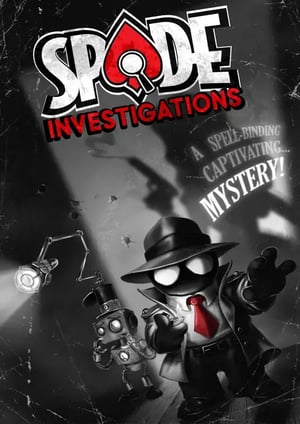
"Thanks to CG Spectrum, I am a lot closer to my dream of being a concept artist.
The curriculum structure is very reasonable, with both academic basic theories and useful suggestions for career paths. Thanks to my mentors, Brian Huang and Victoria Sarkissian, who not only taught me drawing skills and design techniques, but more importantly, they also gave me the confidence to continue working hard."

Xin L | Concept Art & illustration

"I was approached by Skybound North, and after a couple of months freelancing, I was offered an in-house job on a new animation project.
I went to a game art school after I graduated, but it wasn’t really what I was looking for. At the same time, I had started CG Spectrum’s concept art course, which is where I met my mentor Brandon Reimchen. He was an amazing teacher!"

April P | Concept Art & Illustration

"I've never improved as an artist so quickly.
Great course! They teach you what you need to know and don't waste your time with stuff that just fills out a course. It was specific to what I needed to know. The classes are very personable and the mentors are industry professionals that never hesitate to put in the effort to help you out. I definitely would recommend this to people interested in getting into the industry."

Tom G | Concept Art & Illustration

"I have nothing but great things to say of CG Spectrum!
I was a bit unsure when I signed up for the concept art course because I had no prior experience, but it changed my life. I had a great mentor, Brandon, who would always push me to do better and I learned valuable things in each class."

Erika H | Concept Art & Illustration
Join Our Alumni at World Class Studios
Our mission is to train highly skilled graduates ensuring they are prepared for a successful career. Take the first step towards joining our alumni at world-class studios creating work that inspires.









Questions? We Have Answers
Basic Drawing Competency Required
For this course, students must demonstrate their drawing competency through a portfolio submission. To read our portfolio submission rules and guidelines please head to our FAQ page.
If you don't have basic drawing competency, we offer a short Beginner Drawing Course, which requires no prior drawing experience and will help prepare you for our more advanced concept art and digital illustration courses.
If you are unsure about your skill level, you can always chat with our team hello@cgspectrum.com.
Age Minimum
The minimum age to be able to enrol in our career track courses is 16. We require parent or guardian consent during the enrollment process for applicants under 18.
English Proficiency
We expect our students to have a good understanding of written and spoken English. There’s no specific ’level'; however, you must be able to understand video tutorials in English (no subtitles) and speak with your mentor in English during your live Q&A session.
Computer Literacy
To be successful in this program, you will need basic computer skills and a computer that meets the minimum specifications (see next question).
Software:
You will need to purchase Photoshop (Creative Cloud 'All Apps' plan with a student discount) for the length of your studies.
Hardware:
You will require a MAC/PC and a compatible graphics tablet (see digital painting software and equipment). We recommend a minimum of 32GB RAM.
Both require strong artistic fundamentals but serve different roles in the creative pipeline within film, games, and publishing. Concept art focuses on designing characters, environments, and props, with a focus on iteration and bringing ideas to life. Digital illustration, on the other hand, is about creating more polished, standalone images with a stronger focus on composition and storytelling.
For a more thorough breakdown of the differences, please read our blog Concept Art vs Illustration: Understanding the Difference.
This course gives you an excellent understanding of concept art & digital illustration fundamentals, and depending on your level of commitment, skills, and portfolio pieces, you may be ready to start applying for entry-level artist positions or freelance concept art or illustration opportunities.
To further hone your skills and increase your hiring potential, we recommend honing your skills further through the Concept Artist Specialization or the Digital Illustrator Specialization.
The specialization courses cover more complex techniques and include an entire term dedicated to career development and portfolio preparation to prepare you for junior digital painting jobs such as:
- Concept artist
- Digital illustrator
- Comic illustrator
- Game illustrator
- Book illustrator
- Keyframe illustrator
- Character designer
- Environment designer
- Asset designer
Students also gain access to additional career services to support them in their job hunt. The CG Spectrum community is another great resource—you can network and find out about game development job vacancies through graduates and mentors already working in the industry.
Discover more about these digital painting jobs, tips, and salary expectations on our careers page:
Looking For Something Else?
Check out our full range of courses with study options for all skill levels, from short introductory courses, specialized industry tracks and accredited degrees and diplomas



