
Digital Compositing Foundations
Become a Film Compositor: Professional Nuke Training with VFX Artists
Build digital compositing foundations taught by industry artists
CG Spectrum’s compositing course with Nuke software training will prepare you creatively and technically for a career as a VFX compositor for film and games. Master rotoscoping, digital painting, keying, scripting, and lighting techniques used in the industry.
Why study Nuke compositing with us:
- Build relevant industry skills, including how to use Foundry's Nuke
- Learn from artists with real-world experience
- Private 1-on-1 or small group classes (max. 4 students)
- Our compositing graduates have a 90% job success rate
The VFX industry is rapidly growing and so too is the need for highly-skilled, talented compositors. There’s never been a better time to learn Nuke, the most popular visual effects digital compositing package, directly from artists working in visual effects.

Master Your Skills. Master Your Future.
Whether straight out of high school, changing careers, or upgrading skills, our career-focused effects courses help you build practical job skills that are required in the industry.
Everything You Need To Know
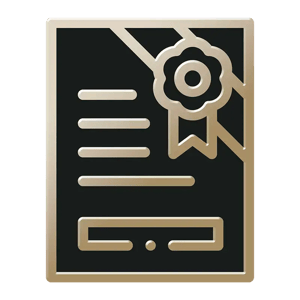 Qualification
Industry certificate
Qualification
Industry certificate
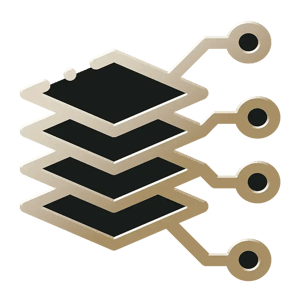 Study Load
Study Load
20hrs/week
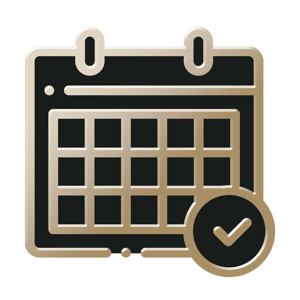 Program Length
Program Length
12 months
 Delivery Mode
Online live classes
Delivery Mode
Online live classesCustom video lectures
Personalised mentor feedback
 Skill Level
Skill Level
Beginner - Intermediate
No entry requirements
 Start Dates
Start Dates

Your pathway to the industry
This course has been designed to prepare you for a career in the industry. You'll start with the essentials before moving on to more complex projects. Graduate with a polished portfolio you can proudly show prospective employers.

Foundations 1: Essentials of Digital Compositing
Learn Nuke compositing essentials and get the hang of using professional workflows and tools. Master Nuke’s user interface and start experimenting with complex rotoscoping techniques (a fundamental aspect of VFX compositing). Next, you’ll jump into green screen keying and find out how to integrate different elements into live-action footage. Put your new knowledge into practice by building several VFX shot's from scratch for your portfolio.
- Compositing basics
- How to use the Nuke interface
- Rotoscoping and color keying
- Adding VFX elements to a live-action shot
- Seamlessly integrating digital backgrounds
- Introduction to VFX Compositing and Breaking Down a Shot
- Common Nuke Tools
- Introduction to Rotoscoping & Tracking
- Intro to Live Action & CG Compositing
- Rotoscoping Explained
- Squib Hits & Muzzle Flashes
- Color Keying 101
- Color & Light: Otherworld Planet Project 01
- Color & Light: Otherworld Planet Project 02
- Greenscreen Driving Comp
- Alien Invasion 01
- Alien Invasion 02
Foundations 2: Core Digital Compositing Principles
Put your Essentials skills to the test with more challenging projects! Begin learning Boris FX Mocha Pro to expand your compositing software skillset and move on to learning Nuke's powerful 3D compositing toolset. Common tasks such as split-screen, screen inserts, and production removal will become second nature to you. By the end of this term, you will have learned many necessary skills including compositing CG and live-action effects elements into live-action plates.
- How to speed up your professional workflow
- Clean up shots with digital painting
- Build amazing digital set extensions
- Add dust, smoke and texture to add realism
- Intermediate Nuke Tools
- Introduction to Mocha Tracking & Rotoscoping
- Plate Stabilization & Split-Screen Shots
- Effects & CG Scene: Part 01
- Effects & CG Scene: Part 02
- Screen Insert Shots
- Background Paint Shots
- Intro to Nuke 3D: Part 01
- Intro to Nuke 3D: Part 02
- Production Removal
- Practical Effects & Live Action Compositing: Part 01
- Practical Effects & Live Action Compositing: Part 02
Foundations 3: Professional Digital Compositing
Expand your compositing artist toolkit by learning set replacement and advanced live-action green screen compositing techniques. Discover how to set up simple expressions and gizmos. Commonly found, yet advanced tasks and techniques such as prop replacement, vector tools, and distortions will become commonplace for you. Advanced, multi-part shots requiring all aspects of a visual effects pipeline, including live-action, CG effects, and animated CG characters, will provide the skills necessary to become a well-rounded junior compositor. By the end of this term, you will have learned many cutting-edge skills while also gaining the confidence necessary to independently problem-solve within studio-level shot assignments.
- How to insert shots into monitors and TV screens
- De-age an actor
- Build a scene extension
- Create a Sci-Fi holographic display
- Set Replacement & Independent Problem Solving: Part 01
- Set Replacement & Independent Problem Solving: Part 02
- Green Screens & Show Templates
- Prop Replacement
- Simple Expressions & Custom Tool Creation and Utilization
- CG Character & CG Scene: Part 01
- CG Character & CG Scene: Part 02
- In-studio Experience: Background Replacement
- Advanced Vector Techniques
- Distortions & Clean-Plating
- In-studio Experience - Live-Action & CG Compositing Project: Part 01
- In-studio Experience - Live-Action & CG Compositing Project: Part 02
Mentored Studio: Digital Compositing
Develop your compositing portfolio by creating exciting, one-of-a-kind shots. Utilizing a constantly-growing library of provided background plates and industry-quality feedback at every step, you will integrate all prior-learned skills within compositing while polishing your portfolio. All custom shots are created for the sole purpose of building an exciting demo reel to get noticed by potential employers. This is your opportunity to show the world what you are capable of!
- How to polish your portfolio to impress employers
- Interviewing and negotiation strategies
- Effective networking and self-promotion
- Accessing the hidden job market
Students receive additional 1-on-1 career support, portfolio reviews, and industry insights from CG Spectrum's Career Development Manager. Read more about our career services.
- Career Pathways
- Industry Overview
- Portfolio Upgrade
- Networking and Online Presence
- Resume and Cover Letter
- Job Hunting
- Freelance Work
- Interviews and Pitching
- Personal Projects and Challenges
- Working in a Studio
- Contracts and Negotiations
- Personal Roadblocks
Download the Course Guide
Your creative journey begins here! Download our comprehensive course guide and discover the exciting educational opportunities that await you.Group Class
$1,222 USD/mo4 students max class size
Students are assigned mentor
Group interaction & collaboration
Private 1:1
$1,711 USD/moPrivate dedicated mentor
Students choose their mentor
More dedicated time per week
Don't Put Your Future On Hold
Financing shouldn't stand in the way of pursuing your dream career. No matter where you are in your creative learning journey, our financing options have been designed with you in mind.Get The Education Your Deserve

"My only regret is that I didn't do it sooner!
I found the experience to be very beneficial. My mentor helped me accelerate my learning with our weekly meetings. Once I completed the course, I was left with great portfolio pieces for my showreel and given free ongoing help from a Career Development Manager, who helped me polish my resume and LinkedIn profile to help kickstart my career. "

Reed Y | Visual Effects

"The flexibility and online approach really worked for me.
Having a mentor who works in the industry facilitated both guidance and support in the weekly submissions. Their critiques guided my skill set and put me in front of the competition by helping me learn to troubleshoot from my mistakes. "

Vince B | Visual Effects
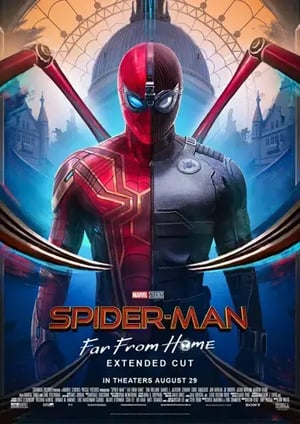
"I went from knowing nothing about FX, to receiving job offers within 6 months of study with CG Spectrum!
I was blown away by the level of personal interaction the 1-on-1 mentorship provides. Having a direct line to an industry veteran as my mentor has been an invaluable resource and has taken my rate of learning to the next level.

Kristian K | Visual Effects
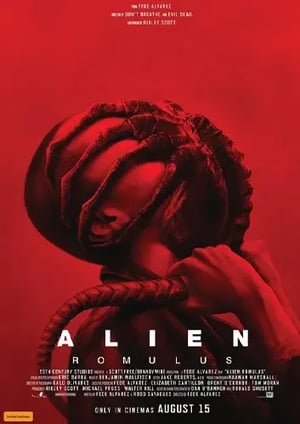
"CG Spectrum is my ideal way of learning.
With mentors active in the industry keeping you on track with industry-proven skills and workflows, you know you're not wasting your time. You get what you put into this course and there isn't such thing as being too keen. I couldn't be happier with the progress and skills I've gained since starting."

Ben N | Visual Effects
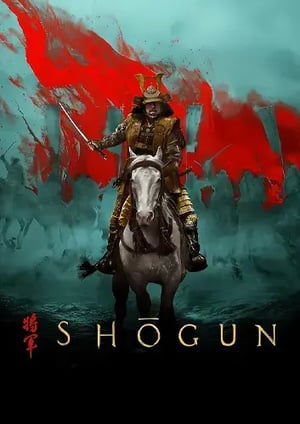
"Hands down the best decision I've made for my career.
The learning material and staff were great, and having an industry mentor was an invaluable asset that really helped me get my break in the VFX industry."

Alan R | Visual Effects

"I’m not only learning the essentials of VFX but also key networking tips from my mentor.
I started CG Spectrum with no experience in visual effects. In my opinion, the education with CG Spectrum is the closest to giving me actual industry experience since I’m working alongside an industry vet while being taught the fundamentals of my trade. I can comfortably say I have more of a "peer to peer" relationship rather than "teacher to student", making it really easy to share my work and expect solid criticism."

Subhan A | Visual Effects

"The CG Spectrum training solidified my skills using Unreal Engine.
Having used it briefly before, and feeling overwhelmed by how big the range is of what you can do using the engine, the training taught me the areas I would need for virtual production very well. I now feel confident with the skills I have gained."

Simran M | Real-Time 3D & Virtual Production
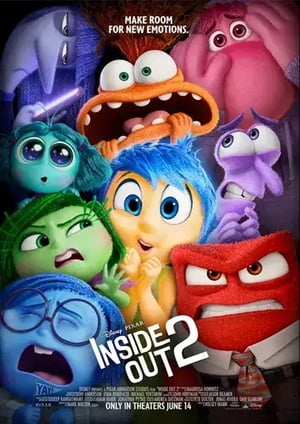
"CG Spectrum seemed too good to be true. Looking back, it was the best decision.
Every mentor and staff member has been so hands-on and directly involved in my learning. Co-Directors of top box office movies and supervisors of major Netflix TV shows are giving me feedback on my projects. Students also have access to a strong community, and an awesome career class to prepare you for your dream job."

Stephanie S | 3D Modeling
Learn Directly From Film & Game Mentors
To be the best, it helps to learn from the best. All digital compositing classes are taught by professional VFX artists with years of experience.


Sean Amlaner
Sean's worked at Walt Disney Animation, Technicolor VFX, and Sony on 100+ films and TV projects. Credits: Star Trek: Picard, Star Wars: The Rise of Skywalker, Avengers: Infinity War.
Known for Thor: Ragnarok


Genevieve Camilleri
Gen is an Oscar-nominated VFX Supervisor & Compositor who has worked at ILM, Mill Film, and Animal Logic. Credits: Love and Monsters, Doctor Strange, Star Wars: The Force Awakens and Mad Max: ...
Known for Love and Monsters


Brittany Piacente
Brittany has 50+ film & TV credits to her name including three Star Wars films, Guardians of the Galaxy Vol. 2, Black Panther, Mad Max: Fury Road, Blade Runner 2049.
Known for Loki


Jai Kenway
With a background in compositing, design, motion graphics, animation and 3D, Jai's work can be seen in Ant-Man and Wasp, Thor: Ragnarok, and Spider-Man: Homecoming.
Known for The Lego Movie 2: The Second Part


Josh Parks
Based in London, Josh has worked at MPC, ILM, and Double Negative on films like Jurassic World: Fallen Kingdom, Ready Player One, The Jungle Book, The Martian, and Spectre.
Known for Jurassic World: Fallen Kingdom


Tim Parsons
Known for Obi-Wan Kenobi


Azra Alkan
Azra is an award-winning Compositing Supervisor and Realtime Artist who works across film and games. She is currently working at Zoic Studios in Los Angeles.
Known for The Flash


Joel Delle-Vergin
Since scoring his first compositing role on Iron Man 2 for Double Negative, Joel's been nominated for two VES awards and worked as an Additional VFX Supervisor for The Mandalorian.
Known for The Mandalorian


Romina Rabti Zolpirani
Known for Marvel v Capcom: Infinite
Get The Education Your Deserve

"One of the best decisions I've ever made for my career.
I've learned and grown so much throughout this program and I loved the resources in the CG Spectrum community, such as finding new job opportunities and meeting other students and mentors. I took advantage of everything CG Spectrum had to offer and as a result, I landed my dream job at my dream company (Dreamworks). Thank you CG Spectrum!"

Tiffany L | 3D Animation

"The career program was invaluable!
I knew changing careers would have included things such as resumes, applications, networking, etc. The biggest thing I needed to understand was the nuances of the animation industry, etiquette for approaching recruiters, and what type of roles there were. These sessions really helped guide me, and explained how to approach my showreel and the subsequent application processes."

James B | 3D Animation
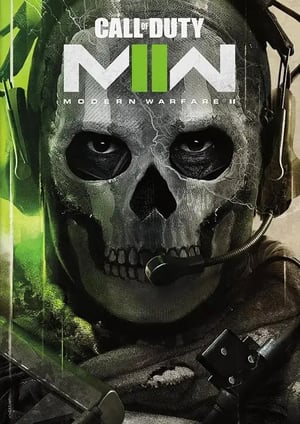
"I’d take the course again if I could!
I can’t praise CG Spectrum enough for the quality of teaching and dedication to their students. Mark was by far the best mentor I’ve ever had. He really took the time to help design the course around what it is that I wanted to get out of it. I’ve studied other animation courses in the past, but none even come close to the depth and speed of development as CG Spectrum."

Ned C | 3D Animation

"To better understand the industry, I enrolled at CG Spectrum.
There I was able to create a demo reel and build connections with professionals that ultimately led me to my first opportunity as an animator at Sony Imageworks. I have to give a HUGE shout-out to CG Spectrum’s Career Development Manager. She was the person who guided me through the entire application process. I honestly believe I would not have gotten this opportunity without her help."

Jasmeet S | 3D Animation
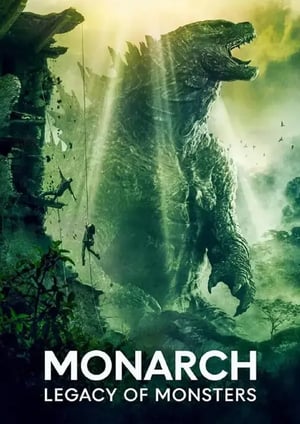
"CG Spectrum has been an instrumental part of my growth.
CG Spectrum has helped me sharpen my skills, acquire new ones and strengthen my character animation abilities. This is an invaluable experience for anyone looking to take their skills to the next level."

Phil M | 3D Animation

"It's been extremely helpful for my portfolio and my confidence as an artist!
I've learned so much about not only animation, but the thought process an artist goes through when creating a piece."

Shravani K | 3D Animation
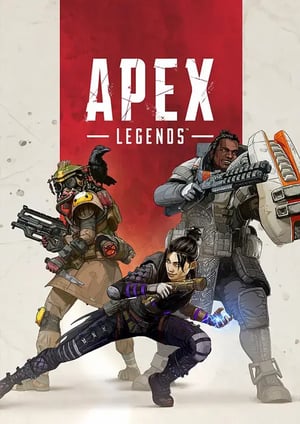
"Getting access to industry mentors is huge.
There's a world of information out there, but nothing compared to talking to someone in the know. CG Spectrum was one of those places. I really liked the 1-on-1 format. It was the first time I had an experienced animator open my scene file. It was what I needed to get over some technical hurdles."

Kyle D | 3D Animation
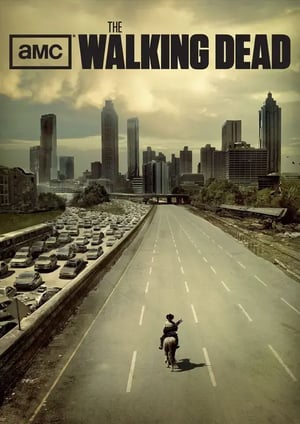
"I learned more in 9 months than other students do in 2 years.
The level of education I have received is unlike any other school I've come across. What separates CG Spectrum from other schools is that the mentors are not only talented professionals in their own right, but they also care about your success as an artist both in school and after you graduate. CG Spectrum is incredible, I cannot recommend it enough."

David N | 3D Animation
Join Our Alumni at World Class Studios
Our mission is to train highly skilled graduates ensuring they are prepared for a successful career. Take the first step towards joining our alumni at world-class studios creating work that inspires.









Questions? We Have Answers
Age Minimum
The minimum age to be able to enrol in our career track courses is 16. We require parent or guardian consent during the enrollment process for applicants under 18.
English Proficiency
We expect our students to have a good understanding of written and spoken English. There’s no specific ’level'; however, you must be able to understand video tutorials in English (no subtitles) and speak with your mentor in English during your live Q&A session.
Computer Literacy
To be successful in this program, you will need basic computer skills and a computer that meets the minimum specifications (see next question).
Software:
You will be required to download Nuke and Mocha. Both software companies offer a free student license.
Instructions for how to obtain an educational license for this software will be provided upon enrollment.
You will also gain access to a library of free VFX assets from ProductionCrate to use in your shots throughout the course.
Hardware:
You will need a dedicated graphics card and a computer that meets the minimum requirements for Nuke and Mocha.
Digital Compositing Foundations is designed to get you ready to hit the ground running at your next job. It covers more complex techniques and includes an entire term dedicated to career development and portfolio preparation to get you industry-ready.
Some of the junior VFX compositing jobs you could pursue after graduation include:
Discover more VFX jobs, tips, and salary expectations on our careers page:
If you believe that you are able to begin further along in the course, you will need to provide a portfolio submission demonstrating professional experience as a compositor with an accompanying portfolio reel/resume.
If documentable professional experience is not available, then the following needs to be demonstrated:
- General understanding of Nuke and its layout
- Basic tracking and rotoscoping skills using Nuke’s toolset
- Basic color keying (greenscreen/bluescreen) skills using Nuke’s toolset
- Basic live-action and computer-generated object compositing
- Basic effects-based compositing (using computer-generated and live-action FX elements)
If you are unsure if your skills are sufficient, send us your portfolio when you apply, and we'll arrange for the department head to review it and, depending on the circumstances, a student interview.
Looking For Something Else?
Check out our full range of courses with study options for all skill levels, from short introductory courses, specialized industry tracks and accredited degrees and diplomas



