Diving into the world of 2D animation? The right tools can make all the difference. Whether you're an aspiring animator or a seasoned pro looking to expand your toolkit, there’s a wide range of software to explore. From free, beginner-friendly options to industry-standard programs used in hit productions like The Simpsons and Rick and Morty, this guide covers seven of the best 2D animation tools available today. Discover their unique features, pros, and cons to find the perfect fit for your creative goals, and learn how to take your animations to the next level!
What is the Best 2D Animation Software?
If you're keen to get into 2D animation, here's a look at 7 of the best 2D animation software programs, both free and paid.
1. Toon Boom Harmony
If you want to create narrated animations for films, web, or TV, Toon Boom Harmony is a must-have animation tool. Toon Boom is paid professional software used for shows like The Simpsons, Rick and Morty, Futurama, Bob's Burgers, and Klaus, to name just a few.
The software takes time to master, but once you learn it, you can take advantage of advanced features to create really neat animations. As it's the tool of choice of many studios, it's what we teach in our 2D animation course.
Features of Toon Boom Harmony include:
- Bitmap drawing, vector drawing, and painting tools.
- Tools for scanning and cleaning up traditional paper drawings.
- Advanced rigging and deformer tools to animate puppets.
- Powerful compositing tools so you don't have to export your work somewhere else to add visual effects.
- 3D stage for setting up multi-plane environments.
The learning curve is steep, so it can take a little more time to learn animation with this tool. However, if you're planning on getting into animation professionally, Toon Boom is definitely worth pursuing!

Rick and Morty was animated using Toon Boom 2D animation software
2. Synfig Studio
Synfig Studio is a free cross-platform software. It is both a back-end and front-end application meaning that you can create your animation and render it in the back-end later.
There are two versions of Synfig Studio software. One is a development version and the other a stable version. The stable version comes with fine-tuned features making it safe for use by amateur animators. Advanced users can switch to the development version for a taste of newly added features.
Synfig Studio is ideal for use by a solo artist or a small team of artists. It speeds up animation creation by use of digital tweening and sprites in place of traditional tweening.
Other features of Synfig Studio include:
- Various types of layers (geometric, fractals, gradients, etc.) so you can create both simple and complex animations.
- Bone system for creating cut-out animations.
- Several drawing tools, plus the ability to do your artwork elsewhere and import it into Synfig.
- Animation is easily done by simply pressing record and manipulating your object.
- An integrated soundtrack.
The downside is that for beginners, there aren't so many online tutorials teaching how to use the software.
2D animation filmmaker & CG Spectrum mentor Sykosan shares what it was like to direct and animate Katy Perry’s 'Cry About It Later' music video.
3. Pencil 2D
The multifaceted Pencil 2D animation software is a cross-platform open-source program that allows the use of sketch ink and paint.
The first version of Pencil 2D came out over a decade ago, and the software has grown a lot since then. The interface is more modern, and there are more features, including coloring options, that help you create some interesting projects.
Pencil 2D is still based on traditional animation and doesn't allow for tweening (the process of creating intermediate frames between the keyframes to create smoother, more seamless movement). That said, it is quite flexible, and once you have mastered the keyboard shortcuts, you will be creating cartoons in no time.
Features of Pencil 2D:
- Minimalistic user interface so you can concentrate on animating and not which tab to click next.
- Raster and vector workflows so you can sketch ink and paint simultaneously.
- Tagged Image File Format (TIFF) is supported, and you can add new layers on frames by importing images on them.
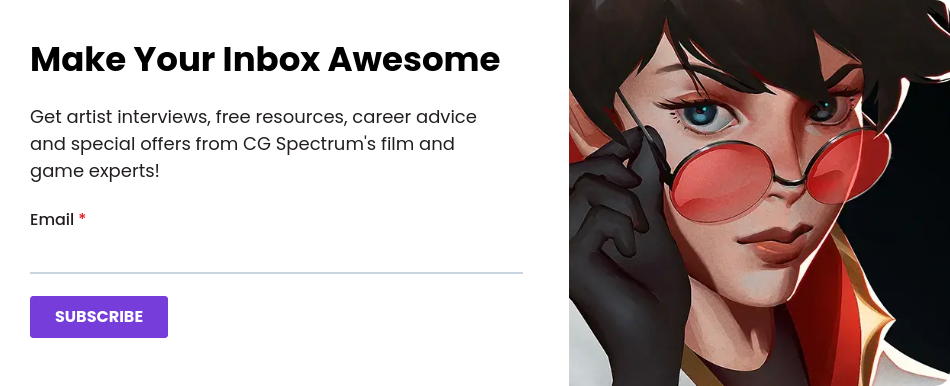
4. OpenToonz
OpenToonz is another open-source software option. It is the free version of Toonz, which has been used in big projects like Studio Ghibli's Princess Mononoke.
Just like the paid version, OpenToonz is great to use. It combines both traditional drawing and 2D animation and has many features (dynamic palette, tweening coloring, bitmap tools, etc).
OpenToonz is good animation software for beginners. To animate a drawing, you just have to scan it. You can also plug-in SDK effects and change picture styles using artificial intelligence.
Features of OpenToonz:
- Open-source and free for use in commercial and non-commercial projects.
- Compatible with TWAIN standards.
- Works with both vector and raster images.
- Allows for 4 types of scanning, and you can save scan settings for future use.
 Studio Ghibli's Princess Mononoke (1997) was animated in Toonz, which has a free version called OpenToonz
Studio Ghibli's Princess Mononoke (1997) was animated in Toonz, which has a free version called OpenToonz
5. Moho Pro
Vector-based 2D animation software Moho Pro is known for its great bitmap capabilities. It also comes with features that allow for freehand drawing. However, it is not very beginner-friendly, and can take some time to get the hang of.
Moho Pro is supported by both Windows and OSX. It's paid software, but the advantage is that you get an all-in-one animation studio for both your 2D and 3D projects. Moho Pro is not beginner-friendly, and it can take some time to get the hang of.
The software has evolved to include features such as:
- Tweening of vector shapes and bone animations.
- Smart bone technology to clean distortions in your animations.
- Soundtracks you can add to your animation.
- Inbuilt bitmap brush for freehand drawing. You can control the velocity; pressure and direction of brush output to achieve natural-looking strokes.
- New action window where a combination of keywords, sub-words and boolean operations can be used to filter and search actions.
6. TupiTube
Maefloresta's TupiTube is free animation software that is compatible with android and iPhone. You can install the app on your Android smartphone or iOS to start creating fun 2D videos to share with your friends. It's pretty basic, but it's easy to get started.
Features of TupiTube include:
- A beginner-friendly intuitive interface.
- A free downloadable app for Android and iOS devices.
- Plenty of free tutorials on how to use the software
7. Adobe Animate
Adobe Animate is paid software from the classic Adobe suite. It has features that support both audio and video embedding, raster graphics, rich text, as well as ActionScript scripting.
Adobe Animate improves on the legacy of the original Adobe Flash. It is easy to use, you don't need as much guidance to pick up the basics and create your fun 2D videos, though it won't hurt watching a few tutorials first.
Animate has been lauded for its features, which allow the creation of interactive animations. If you want to animate website elements, animate is the tool of choice. You can use it to create animations for HTML5 Canvas, SVG animation, WebGL, etc.
Features include:
- Vector brushes to create natural brushstrokes.
- Export format to publish creation to any platform.
- Virtual camera for realistic views.
- Audio syncing.
- Typekit tool so you can use various web fonts.
- Modern timeline where you can edit frames, highlight letters, and more.
So, to you budding 2D animators, there's our list of animation software. While there are many other options on the market, the best 2D animation software really depends on what you want to use it for.
If you're just starting out, try the free tools first to see if you enjoy animating. But if you want to become a professional animator, consider learning the 2D software the animation studios you want to work for are using.
For a more comprehensive overview of 2D and steps to become a 2D animator, read What is 2D animation?
Learn 2D animation from an industry professional!
As an authorized Toon Boom training partner, CG Spectrum's online 2D animation foundations course or their Bachelor of Digital Art (2D Animation) is the perfect place to learn the essentials! Overcome learning hurdles faster and get confident using industry software, Toon Boom Harmony. You'll be mentored by industry experts who worked for Disney, DreamWorks, and Netflix in this creative, hands-on course.
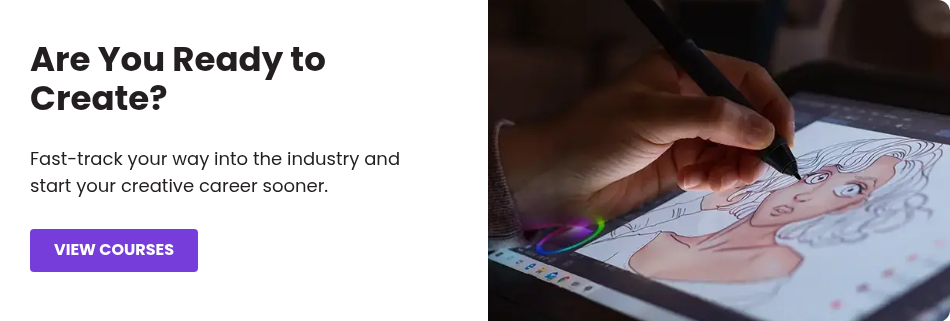
Related Links




