3D animation originated in the early 1960s, with pioneers experimenting with computer-generated imagery (CGI). However, it was Pixar’s Toy Story in 1995 that truly brought 3D animation into the mainstream as the first fully 3D-animated feature film, revolutionizing the industry and sparking a new era of animated films.
Today, it's a booming industry that continues to evolve, offering up new and exciting roles for 3D animators with the right skills. If you want to make it your career, the first question you will ask is how do you make 3D animation, and where do you start?
How to make a 3D animation in 11 steps
The 3D animation process is complex and involves a number of stages that mirror filmmaking in its early and later stages. Below is an overview of what’s involved.
1. Scriptwriting
Start by developing your story. Write a detailed script that includes dialogues, actions, and timing cues. Companies such as Pixar will spend up to two years getting the script right before any sketches are even drawn up.
2. Storyboarding
Once the script is finalized, it is pre-visualized via a storyboard. Storyboards help plan the visual flow of your animation, breaking it down scene by scene. Each scene is sketched out by a storyboard artist showing the sequence of action, the framing of each shot and other cinematic direction (e.g., camera moves). It is an important blueprint that guides the production process.

Storyboard from Toy Story, one of the top animated movies of all time. Find out more about the role of a storyboard artist. (Image credit: Disney/Pixar)
3. Concept art
Design the characters, environments, and props using concept art. This step involves sketching out your ideas before moving into 3D. Focus on character traits, proportions, and personality. For environments, plan out the space and objects your characters will interact with.
4. 3D Modeling
3D Modeling involves constructing 3D shapes and forms out of polygons using a 3D software program like Autodesk Maya, Z-Brush, or Blender. These points are mapped onto a 3D grid and rendered into 3-dimensional objects. Once the 3D object has been created, it undergoes texturing, which is the outer layer finish of the object. This could include skin, clothing, or hair for a character; a metal finish for a car or machine; brickwork for a house or building; fur for an animal, etc. In a studio environment, teams of texture artists focus on this stage of the process.
5. Rigging and skinning
Rigging involves creating a digital skeleton for your characters, giving them a framework that allows them to move. Each bone or joint will control specific parts of the character, like arms, legs, or facial features, enabling lifelike or exaggerated movements during the animation process.
The next step is skinning which is smoothing out these joints. Think of this as providing the skin which covers the mechanics underneath the object.
Maya offers tutorials on rigging & skinning 3D characters as well as other how-to videos on the Maya Learning Channel.
6. Animation
This is where the full storyboard is animated to realize the script. Now that you have built your 3D character or object from scratch, you can animate them! By setting keyframes at specific points in time, you define how your characters and props move, walk, or interact with the environment. Use principles of animation like timing, squash and stretch, and anticipation to make the motion feel natural or stylized.
You may be asking, do I need to know how to draw to be a 3D animator? Because animation in 3D is much more technical than 2D animation, artists don't necessarily need to have a high level of drawing skills, but it can be useful.
An animated scene will be roughly blocked out before the actions get refined. Once blocking is approved, a 3D animator will often go through various other stages of approval before it can be considered "final." To find out about other types of animation check out our blog on the top 6 types of animation.
7. Lighting and rendering
Lighters will set up lighting to enhance the mood and realism of your scenes. Choose the type of light (directional, spot, or ambient) and adjust its intensity, color, and shadows. The lighting setup can greatly affect the atmosphere of your animation, from bright and cheerful to dark and moody.
Now it's time to render your scene. Rendering, or image synthesis, is the process of generating the 3D animation via a graphics processing unit (GPU). This is done by inputting the render equation into the software, which will output a complete animated sequence. During this process, elements such as shading, texture mapping, shadows, reflection, translucency, depth of field, motion blur, etc can be formulated into the sequence.
8. Compositing & VFX
After rendering your animation, compositing allows you to blend different elements into the final scene. You may have separate render passes for lighting, shadows, reflections, and visual effects (like smoke or explosions). Using compositing software like Nuke or After Effects, VFX compositors can tweak these elements individually for greater control over the final look. This step also includes integrating 3D objects into live-action footage (if applicable) and adding effects like depth of field, motion blur, and color correction to ensure everything fits together seamlessly.
Compositing enhances the visual quality and cohesion of your animation, making it a crucial part of the post-rendering process. It is the last step in the visual effects pipeline.
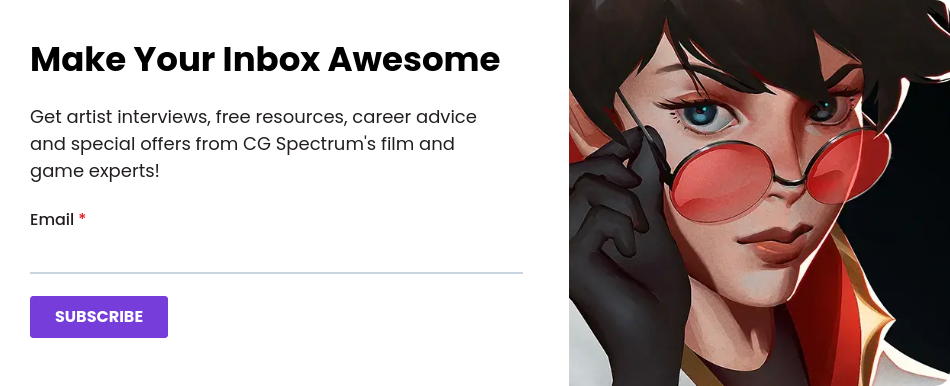
9. Music and foley
All the sound elements of animation are created in a sound studio. This includes the recording of the score, all the musical elements and flourishes required for the animation. The music is timed to accompany and complement the visuals.
Foley is the production of all the sound effects required for the piece. Once these audio elements are finalized they undergo a sound edit and mix to sync with the action.
10. Editing
Even though animation is strictly storyboarded it does need an edit to time out the sequences, cut to the scenes and final sound edit.
11. Final output
Once all the elements have been animated, rendered and refined it is time for the final render. When production is complete and the final polishes are in the can the render button is pushed and there is no turning back! Animation completed!

Pixar's classic animated short For the Birds was a simple story told well. (Credit: Pixar)
How to start your 3D animation career
The process outlined above shows how large-scale 3D animation productions come together, involving the skills of many talented artists, from specialists and generalists. If this sounds like a world you’d love to be part of, you can start by creating your own small animations—essentially a mini version of this production pipeline.
Begin by writing your script. Who are your characters? What's your storyline? It could be as simple as a brief scene or scenario. Focus on practicing storytelling through visuals, characters, dialogue, and sound.
There are many 3D animation platforms out there, with Maya being the industry standard. While you can experiment and self-learn, navigating the complexities of 3D animation can become overwhelming as you try to create more sophisticated projects.
Learning the software can help you launch your career as a 3D animator, but often you will need help to navigate the complex programs. This is where formal training comes in handy. Programs like CG Spectrum's 3D animation courses help you build an impressive portfolio, providing mentorship from industry professionals who have worked on your favorite films. You'll get technical support, personalized feedback, and insider tips to sharpen your skills and bring your animation to life.
Plus, with CG Spectrum’s career services, you’ll get continued support to help you break into the competitive world of animation, even after you graduate!
Trace how Pixar has changed 3D technologies with each of its titles. View part 2 here.
Ready to make your own 3D animation from scratch?
Start your journey into the world of 3D animation with CG Spectrum’s industry-backed 3D animation courses! Learn from animators who’ve worked on blockbuster films and games, get hands-on experience using industry-standard tools like Maya, and receive personalized feedback to help you create a standout portfolio.
Whether you’re just starting out or looking to level up your skills, our flexible, mentor-led programs will guide you every step of the way. Study online, connect with a global community of creatives, and get the skills studios are looking for.
Take the first step toward your dream career in 3D animation at CG Spectrum!
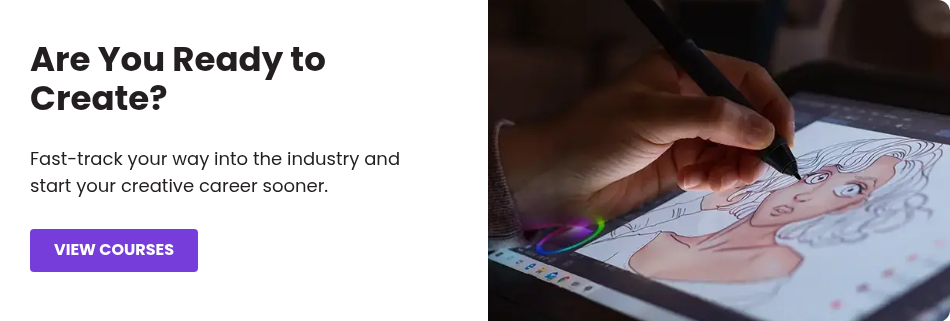
Related Links




